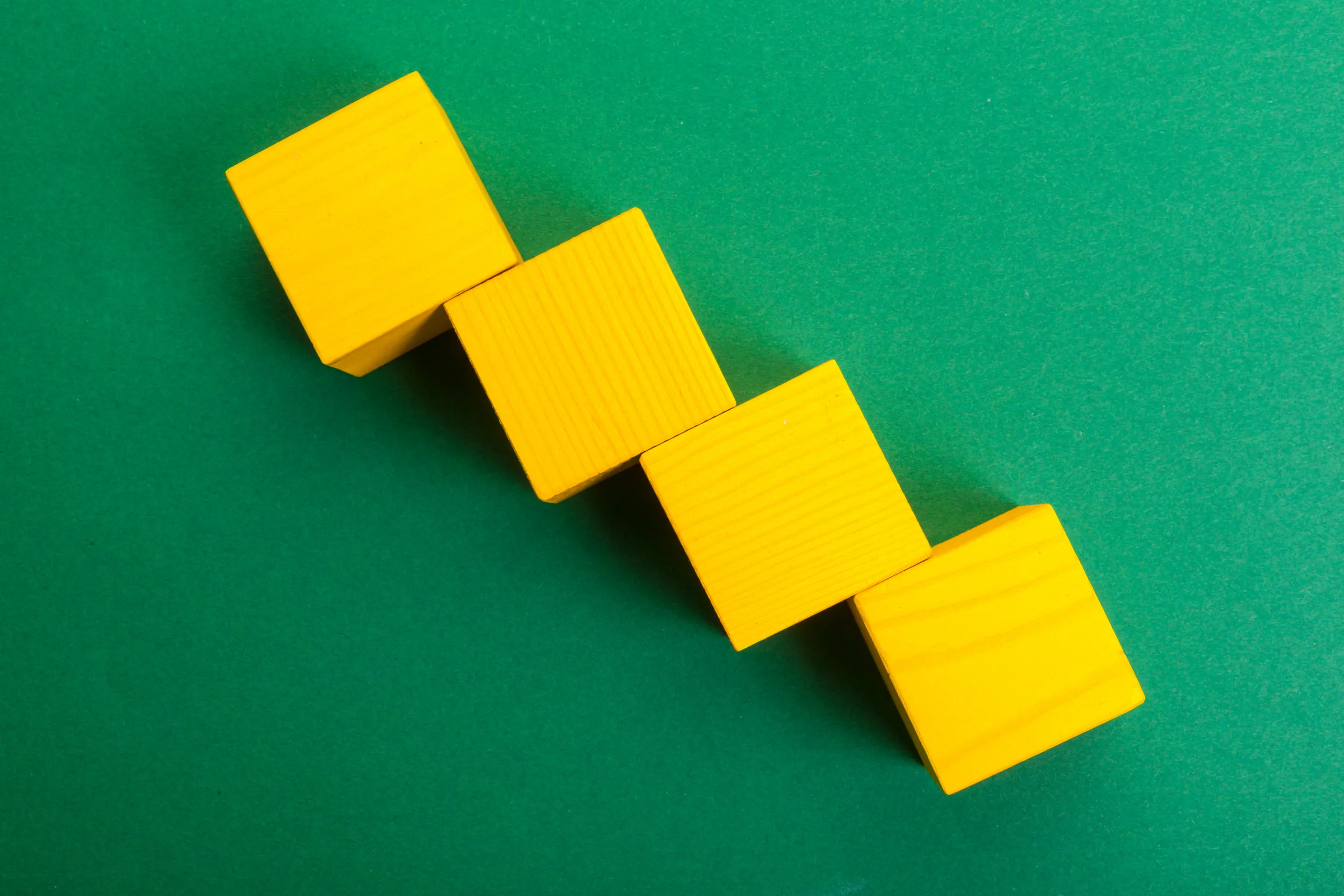All experienced project managers know that keeping a project on track and flowing smoothly hinges on effective communication. And when you’re sending information from your team to an outside partner, it’s vital to provide it in a consistent, concise way that makes consumption easy and keeps decision making simple.
One of the ways I’ve achieved that throughout my career is with the 4 Blocker. The 4 Blocker is a one-page document that gives a stakeholder critical information at a glance. Not only does this give them a high-level understanding of the project, but it’s also helpful to ensure that the project management team shares information with clients uniformly, no matter who’s sending it.
While the 4 Blocker may have initially been a teaching tool for junior project managers, it’s also a helpful refresh for seasoned project managers who are far down the rabbit hole of long, narrative status updates (which may or may not even be read!).
Getting back to the basics challenges project managers to eliminate information overload. Usually, each block of information contains a limit of three bullet points. This framework encourages project managers to include only the most critical information in the update (ensuring the update can be consumed quickly and easily.)
The document has two focus areas:
- The introduction, and
- The substance
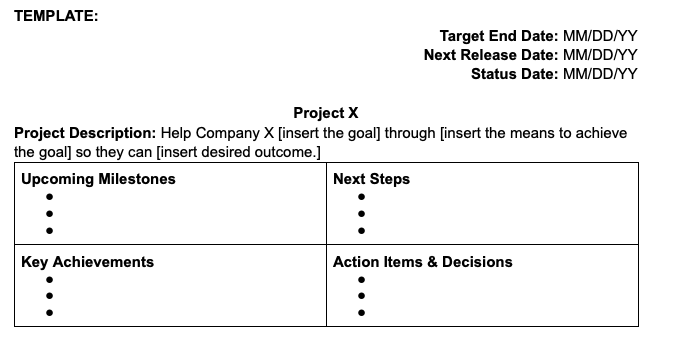
The Introduction
The introduction consists of project staples:
-
The project name
-
A one-sentence description: The goal for what the team should accomplish by the end of the project. It’s important to keep this front and center so everyone stays on task. This centers everyone around a specific goal to avoid scope creep or misunderstandings.
-
Dates, which should include your
-
Target End Date: The date you anticipate the project will be completed.
-
Next Release Date: This section is important for teams that work in sprints, like we do at DockYard. This is where you’ll list the date at the end of a sprint when you’ll release your work to the client for a demo, further discussion, etc.
-
Status Date: The date you’re sending the 4 Blocker to the client for review
The Substance
The substance of the 4 Blocker consists of:
-
Upcoming milestones: These are points within the timeline that your team has identified as important markers to ensure you’re on the right track as you progress through the project.
-
Key achievements: These are items or tasks the team agreed during the previous sprint were important to complete, and which they’ve checked off during the current sprint.
-
Next steps: These items are the next block of work the team will complete in the upcoming sprint.
-
Action items & decisions: When meeting with the client, sometimes they need to decide how to proceed. Capture these tasks for visibility and accountability for the upcoming sprint.
As with any documentation, The 4 Blocker can be adjusted depending on the organization, frequency of updates, or specific measurements desired. Regardless of what form you decide to use, however, it’s important that the project team use the same template consistently so all clients receive uniform information regardless of the project.
Sometimes the basics are exactly what your team needs to get back on track. Relying on the 4 Blocker is a simple, effective way to make sure you, your team, and your client get all the most important information quickly and reliably.