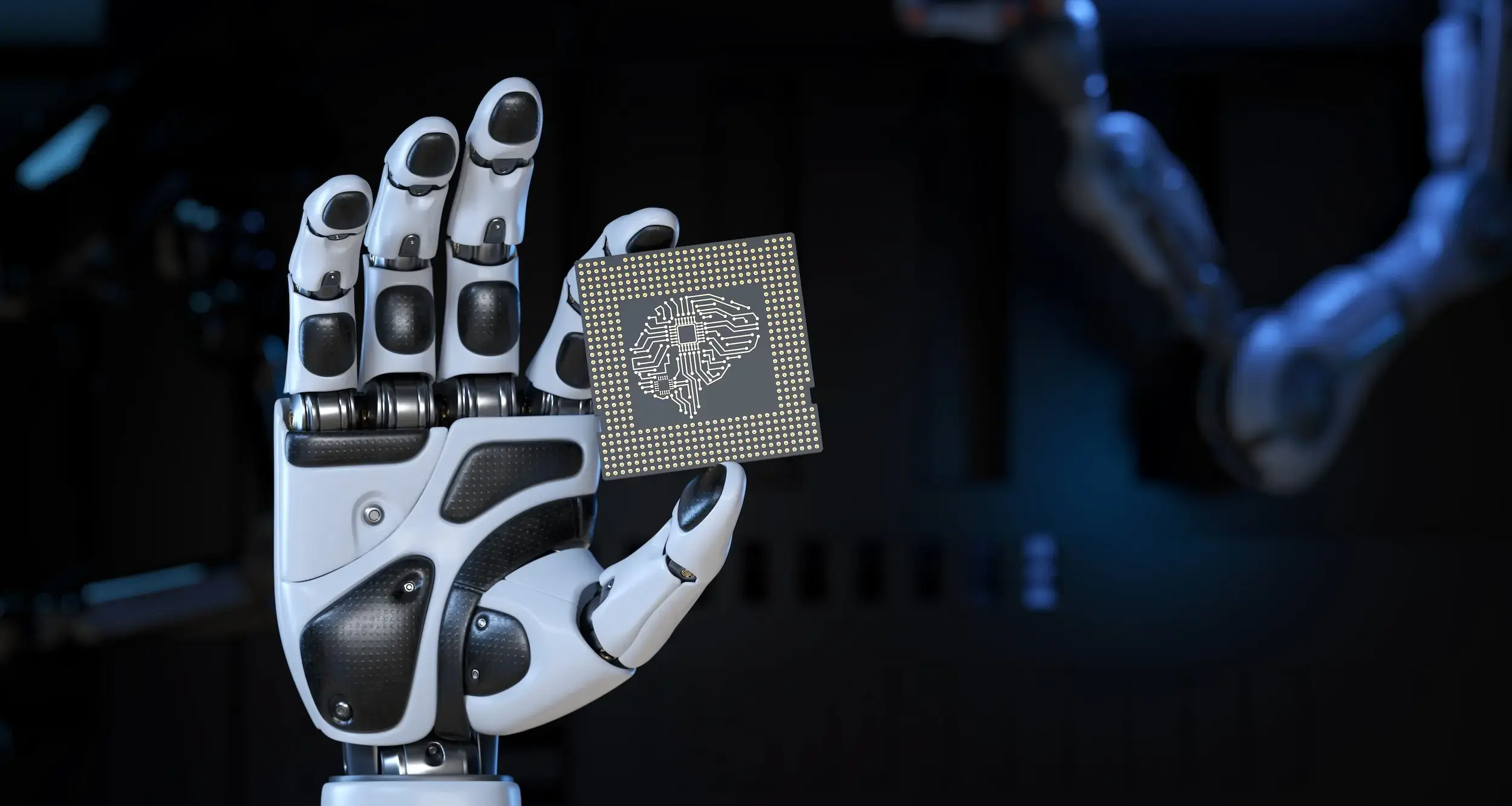Your digital product needs more than just great code, it needs intelligence. We help companies integrate AI and machine learning to create smarter, faster, and more adaptive apps and sites. Let’s talk about your vision.
Local AI is revolutionizing the tech landscape by enabling intelligent processing directly on edge devices. This approach ensures faster performance, enhanced privacy, and reduced latency compared to cloud-dependent models. In this guide, we explore the essential steps for building, deploying, and monitoring AI models for local execution, ensuring your solution is efficient, reliable, and scalable.
Building and Training a Model for Local Execution
Choosing the Right Framework
Selecting the right framework is crucial for building AI models that run efficiently on local devices. Key factors to consider include:
- Performance: Choose a framework optimized for low-latency inference.
- Compatibility: Ensure the model is compatible with the hardware architecture of the target edge device.
- Resource Usage: Opt for models that consume minimal power and memory to maintain battery life and operational efficiency.
Popular Frameworks:
- TensorFlow Lite: Ideal for mobile devices and embedded systems due to its lightweight design.
- ONNX Runtime: Flexible and interoperable with multiple platforms, making it suitable for a variety of edge devices.
- Core ML: Optimized for Apple devices, ensuring high performance with minimal resource consumption.
Example Workflow:
- Data Preparation: Collect and preprocess data suitable for the target environment.
- Model Selection: Choose a pre-trained model or design a custom architecture.
- Training and Fine-Tuning: Train the model with relevant data and fine-tune for better accuracy.
- Optimization: Apply techniques like quantization and pruning to reduce model size and improve speed.
Tips for Success:
- Utilize pre-trained models to reduce development time and resource requirements.
- Fine-tune the model using domain-specific data for enhanced accuracy.
- Apply quantization and pruning to optimize model size and processing speed.
Deploying AI Models to Edge Devices
Preparing for Deployment
Deploying AI models to edge devices requires careful consideration to balance performance and efficiency. The deployment process typically involves:
- Model Conversion: Convert the trained model into a format compatible with the edge device, such as TensorFlow Lite, Core ML, or ONNX.
- Optimization: Use techniques like quantization and pruning to minimize model size while maintaining accuracy.
- Packaging: Package the model with necessary dependencies in a lightweight container or application bundle for seamless deployment.
Edge Device Compatibility
Ensure compatibility between the model and the hardware specifications of the target device:
- Mobile Devices: Use TensorFlow Lite or Core ML for optimized performance on smartphones and tablets.
- IoT Devices: Deploy using ONNX Runtime or TensorFlow Lite Micro for lightweight embedded systems.
- Embedded Systems: Utilize custom inference engines designed for constrained environments.
Testing and Monitoring Performance
Testing for Accuracy and Efficiency
Before deployment, rigorously test the model under real-world conditions to ensure it meets performance and accuracy requirements. This involves:
- Functional Testing: Verify the model’s predictions and overall functionality.
- Performance Testing: Evaluate inference speed, latency, and resource usage, including CPU, memory, and battery consumption.
Example Workflow:
- Unit Testing: Test individual model components to ensure accuracy and reliability.
- Integration Testing: Validate the model’s integration with the host application and hardware.
- User Acceptance Testing (UAT): Test with real users to validate the model’s effectiveness in practical scenarios.
Continuous Monitoring and Updates
Maintaining optimal model performance requires continuous monitoring and updates:
- Telemetry Collection: Gather data on model usage, latency, and accuracy in real-time.
- Error Handling and Logging: Monitor system logs to detect anomalies or performance bottlenecks.
- Feedback Loop: Implement a feedback loop for continuous learning and model improvements.
Best Practices:
- Automate monitoring and alerting for performance anomalies.
- Use version control for model updates and maintain a rollback mechanism.
- Leverage A/B testing to validate model improvements before full deployment.
Model Retraining and Updates
To maintain model relevance and accuracy over time:
- Incremental Learning: Implement on-device learning for personalized experiences without cloud retraining.
- Edge-to-Cloud Sync: Synchronize usage data for cloud-based retraining and optimization.
- Model Versioning: Track model versions and seamlessly roll out updates to edge devices.
Implementing local AI allows businesses to deliver fast, private, and reliable intelligent experiences. By building efficient models, deploying them to edge devices, and continuously monitoring performance, you can fully leverage the power of local AI. With frameworks like TensorFlow Lite, Core ML, and ONNX, deploying AI at the edge has never been easier or more powerful.